
INFOTAINMENT
A range of how to guides covering your XE’s suite of advanced infotainment technology.

INCONTROL TOUCH PRO: MEDIA SYSTEM
How to access your XE’s media system controls by touching Media on the home screen or by selecting the media icon.

INCONTROL TOUCH PRO: LIVE UPDATES
A guide to InControl Touch Pro’s LIVE updates including improvements to existing services or new apps - sent direct to your XE.
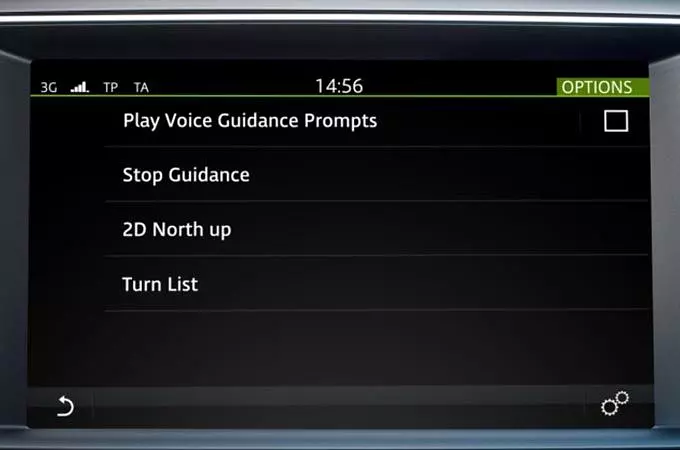
INCONTROL TOUCH: NAVIGATION SYSTEM - VOICE GUIDANCE
How to activate XE’s voice guidance feature, so you can follow audible directions to your destination.

INCONTROL TOUCH PRO: NAVIGATION - ENTERING A DESTINATION
How to enter your destination and follow your preferred route on XE’s navigation system.

INCONTROL TOUCH PRO: IN-CAR BLUETOOTH® PAIRING
How to pair a Bluetooth®-enabled mobile phone with your XE for hands-free use.
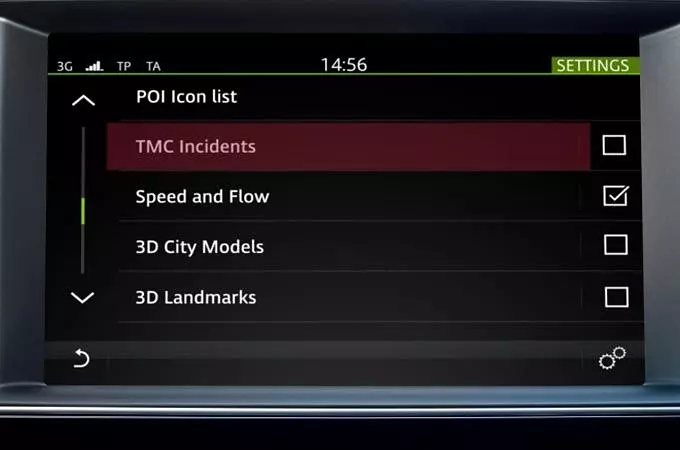
INCONTROL TOUCH: NAVIGATION SYSTEM - TRAFFIC MESSAGE CHANNEL (TMC)
How to use XE’s Traffic Message Channel or TMC feature which warns of any hold-ups or traffic problems during your journey.

INCONTROL TOUCH PRO: CONNECTIVITY
A guide to InControl Touch Pro connectivity within your XE. Understand how XE's external roof-mounted antenna provides a reliable connection for the strongest possible mobile and data signal while on the move. The powerful, high-speed 3G connection allows up to eight devices to be connected wirelessly within the vehicle.

INCONTROL TOUCH: NAVIGATION SYSTEM - USING POINTS OF INTEREST (POI)
How to use your XE’s Points of Interest (POI) feature for establishments such as hospitals, service stations, restaurants and shops.

INCONTROL TOUCH: DIGITAL AUDIO BROADCASTING (DAB) RADIO
How to use your XE’s high quality DAB digital radio.

INCONTROL TOUCH PRO: INTERACTIVE SIDE PANEL
An instructional video showing how your XE’s Interactive Side Panel allows features to be displayed independently alongside the Touchscreen’s main view.
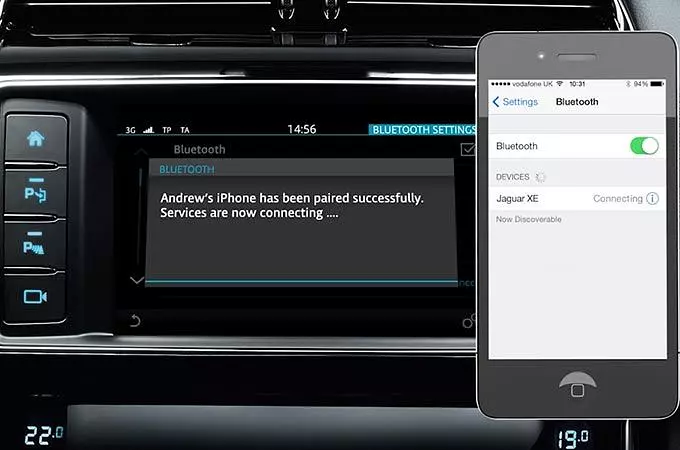
INCONTROL TOUCH: IN-CAR BLUETOOTH® PAIRING
How to pair a Bluetooth®-enabled mobile phone with your XE for hands-free use.

INCONTROL TOUCH PRO: EXTRA FEATURES
A guide to XE's additional features that are not displayed on the Touchscreen’s home menu. These are market and vehicle dependent.

INCONTROL TOUCH PRO: LIVE
A guide to XE’s powerful, cloud-based suite of online, ‘LIVE’ information services designed with driver and journey in mind.

INCONTROL TOUCH PRO: SETTINGS
How to view and adjust many of your XE’s settings to your own personal preferences.

INCONTROL TOUCH: NAVIGATION SYSTEM - ENTERING A DESTINATION
How to enter your destination and follow a preferred route on your XE’s navigation system.

INCONTROL TOUCH PRO: CUSTOMISABLE HOME SCREEN
How to personalise your XE’s home screen to display and arrange widgets to applications.
MORE CATEGORIES

XE COMFORT AND CONVENIENCE
Instructional videos explaining the features that contribute to your XE's driving experience.

